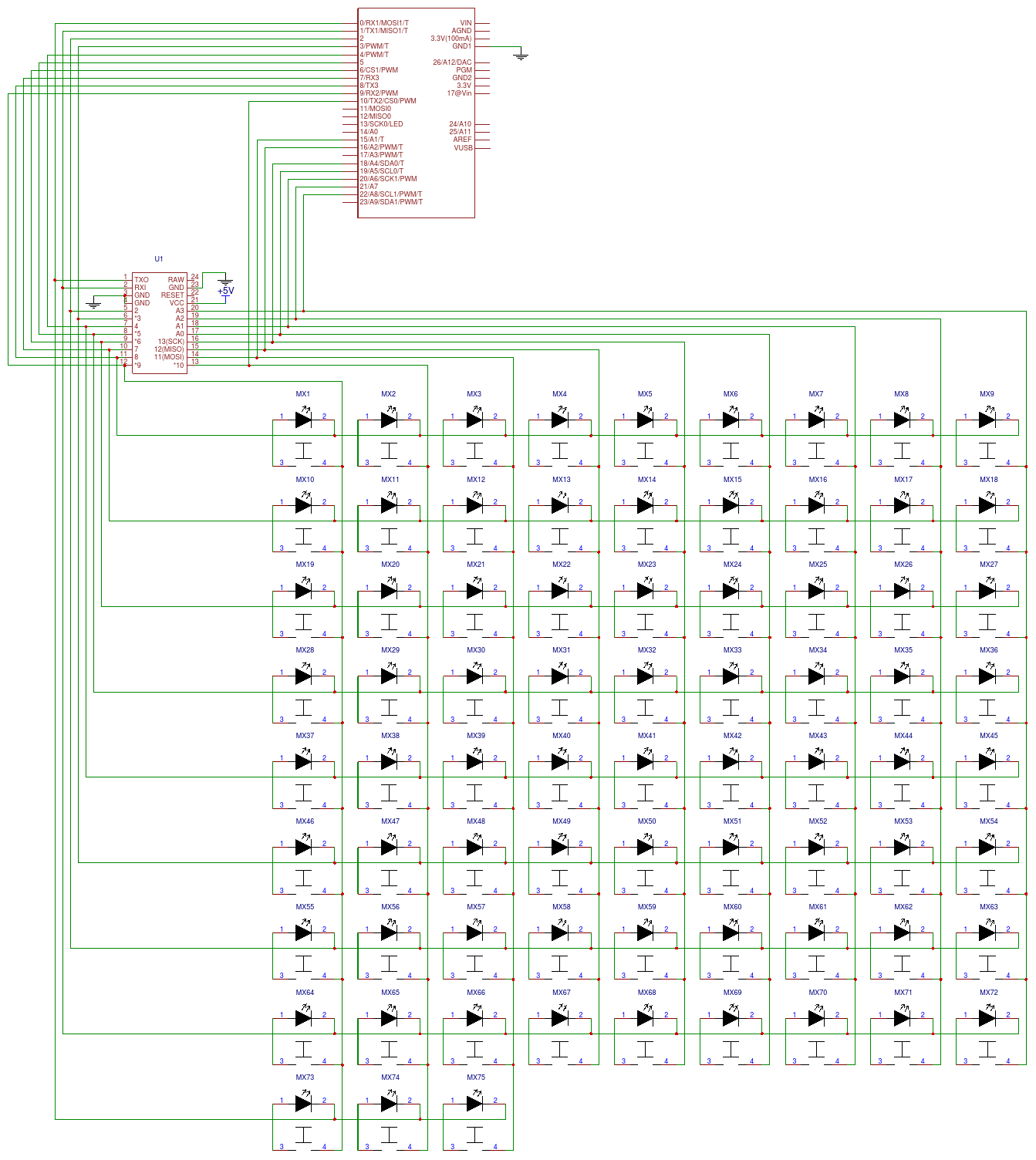Replacement Magicforce 68 PCB 1.0
First version of the PCB. There are some problems. One missing trace. The cluster of key on the right are a non-standard distance from the other keys. I ground the holes so that the switches would fit. This cut through some traces and some connections needed to be jumpered. Everything works. Cut up a microUSB cable and replaced the pigtail on the case with it. Drilled a hole through the bottom of the case for the reset button. There were not enough pins on the Pro Micro to have a separate capslock LED. Instead I used the two onboard status LEDs. They can be seen glowing through the white case bottom.
One of the cheap $35 MagicForce boards that did not have backlighting was used. Not sure if there is anything different in the placement of switches or the design of the case from the more expensive backlit ones.
Second version of PCB will fix the position of the misaligned switches and moved some of the mounting holes and the reset switch to line up with the case better.
 |
| Fits after a little adjustment |
 |
| Switches did not aligned correctly. |
 |
| Hole for reset button |
 |
| micro USB pigtail |